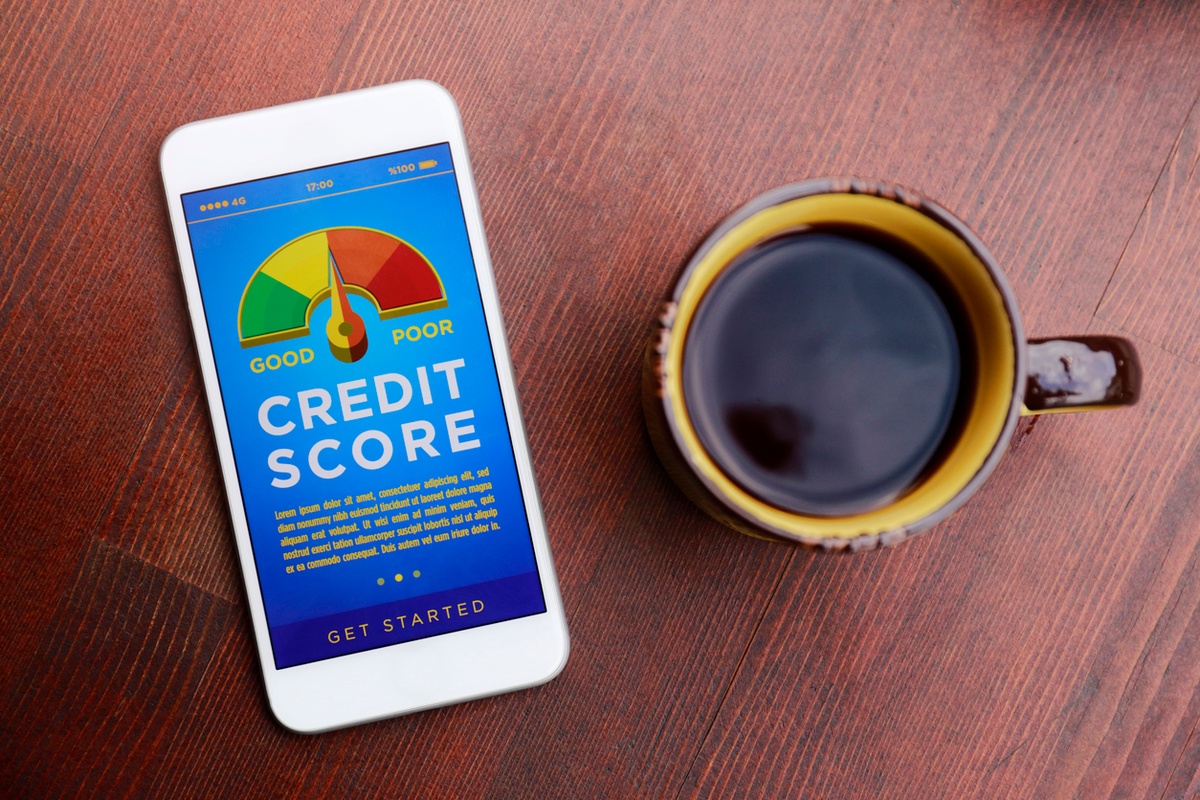Facebook Marketplace is one of the best ways to sell items. It’s free, and transactions can be completed quickly. But what else do you need to know?
Selling unused items gives them a second life, helps you declutter your home, and gives your finances a nice boost too. Facebook Marketplace is a great way of getting rid of your old and unwanted items, but if you’ve never used it before you might not know where to start.
How does Facebook Marketplace work?
Anyone with a Facebook account can use the marketplace. It’s free to use and once posted, anyone searching in that area will be able to see your listings. They’ll then message you if they want to buy it or want to ask any questions. Most of the people looking will be local to your area and will be able to collect the item - you can specify in the advert if delivery is available or not.
You can sell almost anything on Facebook from clothes and cars, to pet supplies and electronics. You can even list your property. And small business owners can use it to sell their homemade goods such as soaps, candles and artwork.
How do I start selling on Facebook Marketplace?
Start by checking the condition of your item for sale, deciding on the price you want, and taking good, clear photos of it from different angles. Then, once on your Facebook account:
- click on the Marketplace icon at the top of the screen (it looks like a house)
- click “Create new listing” or “Sell”
- enter the item details here, along with the photos you took (take the time to write a detailed description, especially for high-value items such as cars)
- choose a category for the item
- choose if you’re just selling one item, or have a stock of them
- set your location (it’s not an exact location)
You’ll have a seller's account where you can keep track of all your listings and messages received. You can also delete items if you change your mind, or once they’ve sold.
How much does it cost to sell on Facebook Marketplace?
There are no fees to sell anything on Facebook Marketplace, but there is an option to “boost” your listing.
Boosting your listing will turn it into a Facebook Ad, which can then be seen by more people. But it’ll cost you, anything from $1 a day (currently 72p), depending on the choices you make. This may be useful for small business owners, but for most people just having a clear out it won’t be worth it.
How do you get paid on Facebook Marketplace?
You agree the method of payment with the buyer, although it’s usually cash on collection. Some buyers may offer to pay with Paypal or via bank transfer, but be aware of the risk of them doing a chargeback afterward. You shouldn’t accept a cheque, or agree to send an item before receiving payment.
What are the things that sell fast on Facebook Marketplace?
People love a bargain so anything priced well will usually sell quickly. Old furniture that’s good for upcycling is very popular at the moment, as are:
- cars
- children’s clothes and toys
- well-priced mobile phones and tablets
- home goods such as mirrors and kitchen items
- fitness equipment
- garden tools and plants.
Is it safe to sell on Facebook Marketplace?
It’s very safe to sell your items on Facebook, although there are people who will try to scam you, so be sure to exercise some common sense.
Don’t be tempted to discuss a sale outside of Facebook
Keep all messages about the sale within the Facebook messenger system. If you start discussing details off Facebook you may inadvertently give away personal information, and if the buyer turns out to be a scammer you won’t be able to report them to Facebook.
Always trust your gut instinct
If you feel like something isn’t right then don’t engage with the buyer. Helpfully, you’re able to check out their personal profiles on Facebook to get an idea of the kind of person they are. Look for warning signs such as a recently created account with few photos and friends. Of course, some people may just have their privacy settings turned right up, so go with your instincts.
How to sell on Facebook Marketplace without friends seeing
There may be several reasons why you don’t want friends to see what you’re selling. Perhaps you’re selling an unwanted birthday present, or you just don’t want everyone knowing your personal business. You can stop them from seeing your selling activity by selecting the “Hide from friends” option when creating the listing.
Which items are banned on Facebook Marketplace?
Although you can sell almost anything on Facebook Marketplace, there are some things they won’t allow:
- counterfeit goods
- animals
- knives, firearms, ammunition and explosives
- drugs including prescribed medications
- alcohol
- healthcare-related items such as first aid kits.
If you list anything that goes against their rules, which they do change now and then, you’ll receive a message saying your listing was declined.
Disclaimer: We make every effort to ensure content is correct when published. Information on this website doesn't constitute financial advice, and we aren't responsible for the content of any external sites.