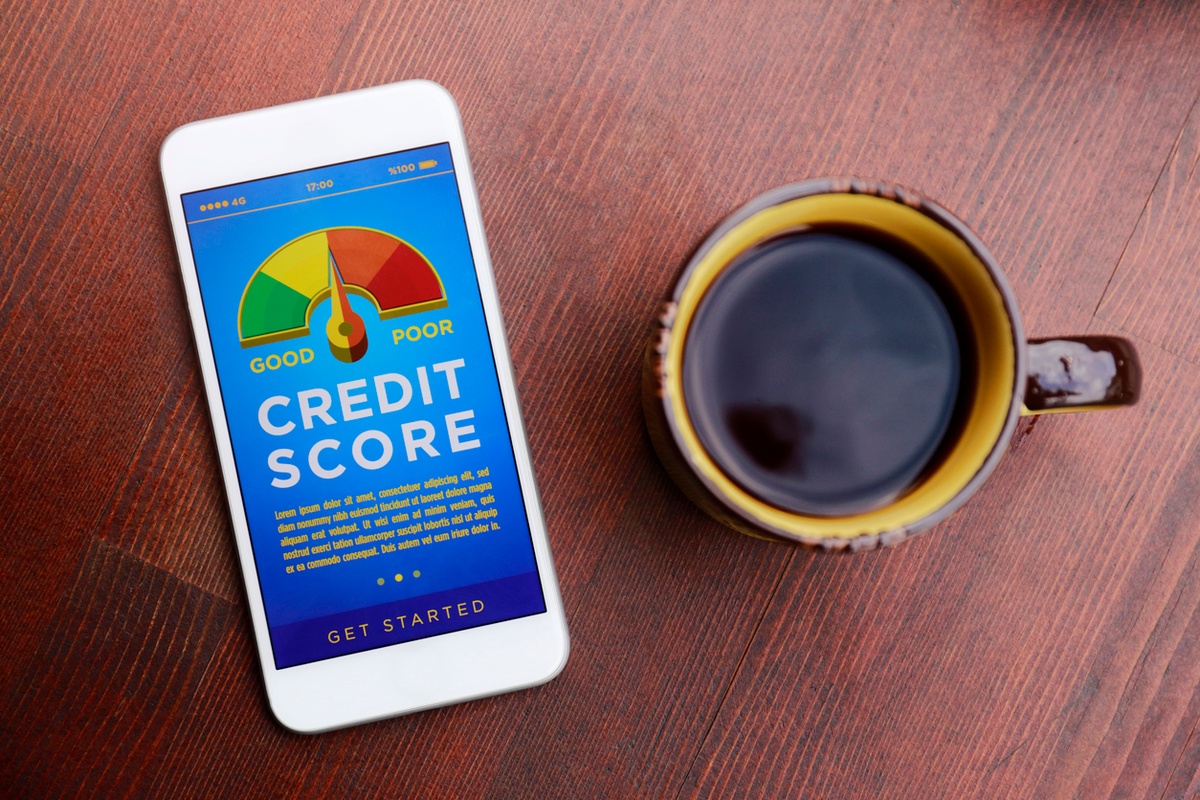Facebook Marketplace is a great place to find a bargain and to make money from virtually anything you no longer need.
But it’s also rife with fraudsters out to deceive and steal from you. 70,000+ cases of purchase fraud took place on Facebook Marketplace in 2022. That’s almost 200 cases a day!
Whether you’re buying or selling, here’s everything you need to know to spot a Facebook Marketplace scam and protect your money.
What does a Facebook Marketplace scam look like?
There are three main types of Facebook Marketplace scam you might come across: buyer scams, seller scams, and listing scams.
Buyer scams
Buyer scams target those using Facebook Marketplace as a seller. Fraudsters pose as buyers and try to get items without paying for them. They could involve:
- Someone reporting their payment as fraud after they’ve received their purchase from you.
- Claiming not to have received their item(s) when they did.
- Saying they’ll pay once they receive the item, then failing to do so.
Seller scams
Seller scams target buyers shopping on Facebook Marketplace. They aim to get your money without having to provide the item. A fraudulent seller will often:
- Fail to send items you’ve paid for (they may not even have them to send in the first place).
- Ask you to pay a deposit for something you’re collecting in person.
- Send you an item that’s significantly different from what you paid for. For example, in a much worse condition than the listing said.
Listing scams
Listing scams are those where the product for sale is advertised dishonestly. This could look like:
- An expensive item being listed for sale at a very low price. A bargain deal that looks too good to be true probably is, and the item or the listing may be a fake.
- The seller is encouraging prospective buyers to contact them outside of Marketplace, either in the listing description or when you enquire about it.
How to protect your money when using Facebook Marketplace
Unfortunately, many of the red flags that give away a Facebook Marketplace scam are only apparent once it’s too late.
So, we asked our resident fraud expert, Ben Fleming, for his top tips on using Facebook Marketplace safely and avoiding scams:
- Check the profile of the person you’re dealing with. Most Facebook users have had their accounts for years, not weeks or months. An account created very recently could have been set up purposely to scam people.
- Check the price of the item. Even items on Facebook Marketplace should be priced around their market value. Nobody sells brand new, valuable items cheaply. For example, if you see a PlayStation 5 on sale for £50, that’s probably a scam!
- Avoid paying by bank transfer. Transferring money for something is like handing someone cash. You wouldn’t give a stranger £20 in the street in the hope they will send you something, so don’t treat Facebook Marketplace any differently!
- Don’t click on any links you’re sent or provide any personal details that aren’t necessary. This information could be used by a scammer to commit further fraud later.
- Avoid gift cards. Scammers love them because they provide quick access to cash, while being virtually untraceable. Anyone asking you to pay by gift card or accept one as payment may well be up to no good.
- Use PayPal for all payments if you can. Doing this comes with protection for both buyers and sellers should something go wrong. But do not use ‘Friends and Family’ unless you personally know the seller – this removes your protection!
- Insist on trackable shipping methods and enter the tracking number directly on the courier’s website, not via any links you’re sent. As a buyer, this’ll reassure you that your purchase is on the way. And as a seller, it provides you with proof of postage and delivery if you need it.
- Meet in a public place if you’re completing a sale in person. If you can’t, for example because the item is too large, then make sure you take someone with you.
- Stick to Facebook for all communication. Having a record of what’s been said between you could come in handy if there are any issues with the purchase or payment later.
And if you’re using Facebook Marketplace as a seller:
- Don’t post without payment. If you post the item and then the buyer fails to pay, you could find it difficult to either get your item back or make them pay for it.
- Don’t accept screenshots or emails as proof of payment. Screenshots and emails can be faked by a fraudster to make it look like you’ve been paid when you haven’t. Payment isn’t received until you can see the money in your bank or PayPal account.
- Buy a special pen that can detect counterfeit notes if you’re dealing with cash. Make sure to buy one that works with new polymer notes, as these are more common than paper notes nowadays.
If you come across a Facebook Marketplace scam, you should report it to Facebook through your account. It’s also a good idea to report it to Action Fraud. If you’ve fallen victim to a scam and have sent money to a fraudster, contact your bank immediately. You should also report it to your local police on 101.
Sources:
https://www.tsb.co.uk/news-releases/tsb-calls-for-meta-to-do-more-to-protect-customers-from-fraud/
Helen is a personal finance editor who’s spent 11 years (and counting!) in the finance industry. She creates content on everything money with the goal of getting people thinking – and talking – about their finances in ways they may not have done before.
![Email icon]()
Become a money maestro!
Sign up for tips on how to improve your credit score, offers and deals to help you save money, exclusive competitions and exciting products!
Find this useful? Share it with others!